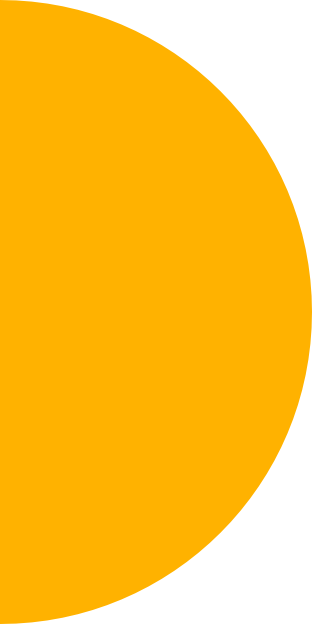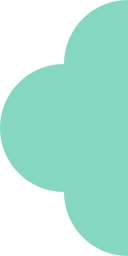The Four Rules of Hashtags
To maximize the impact of Hashtag Expert, it's important to understand what makes a good group of hashtags.
The goal with using hashtags is to:
- Place in the top posts for a given hashtag
- Get shown in the feed of people who follow a certain hashtag
This is how you can get new followers, likes, and even customers. We call this Placing. You Place when your post shows up in either of the above scenarios. Now let’s talk about the rules and how you can maximize your chances of Placing.
Rule #1 - Relevant - make sure you always match the hashtags with the content of your post
Let’s back up a bit and get philosophical—why does Instagram even allow hashtags anyway? Hashtags are a way for people to find more content related to their interests. If you're interested in photography, so by going to #photography, you can find more photography-related content. You can even follow #photography too, so content from there regularly appears in your feed.
With this in mind, the most important thing with a group of hashtags is that they match the content of your image or video. If you are posting a picture of New York City, for example, having #computer in it a bad idea, because it’s not a picture of a computer.
You can imagine, if a user was following #computer and suddenly saw a picture of a city, they’d be confused. They probably would not want to see that kind of content. At the end of the day, Instagram is trying to serve people content that they will like.
It is critical that the hashtags you use match the post you are making. This means you will need a new group of hashtags for every, single post.
Rule #2 - Diverse - make sure you choose hashtags that have a wide range of post counts
This one is where we can really help out. Say you are posting a picture of two people kissing and you want to use #love. Well, over 1.8 BILLION posts have been tagged with #love. 10’s of thousands of new posts are getting tagged with #love every hour. This means that there is an insane amount of competition for placing for #love.
On the other side of the spectrum, you might have a hashtag like #newyorkcityphotos which only has ~8000 posts total. That means almost nobody is using it and very few people are probably looking at it.
You want to find hashtags that are somewhere in between—they don’t have too many posts but they also don’t have too few. Here, the Performance feature of Hashtag Expert will be very useful as we show you this kind of information. Our Report Card feature will tell you if we believe a group of hashtags is balanced or not.
We think a good rule of thumb is to aim for hashtags that have between 500,000 and 2,500,000 posts. This works well for most people. You can also try adding some 'reach' hashtags that have between 2,500,000 and 25,000,000 posts, and some smaller hashtags as well that have less than 500,000.
Be aware of post counts.
Rule #3 - Alive - make sure you choose hashtags that are alive, and still have lots of new posts being tagged with them
Looking at the number of Posts a hashtag has is not enough. It’s possible that a hashtag has lots of posts, but there aren’t a lot of new posts being made on it.
For example, #thanksgiving2019 has almost 400,000 posts, but nobody is looking at that anymore. This is why you also want to pay attention to how many New Posts per Hour a hashtag is getting. This information is available in the Performance section of our app. Looking at this metric is a good way to tell if a certain hashtag is dead or not. You want hashtags that aren’t dead.
Rule #4 - Reachable - choose hashtags where the top posts have similar amounts of likes to your average likes
Your goal is Placement—those two scenarios we mentioned above. Another metric we like to look at is how many likes do the Top Posts for a given hashtag average? A good rule of thumb is popular hashtags will be dominated by popular accounts.
The reasons for this aren’t 100% clear. It could just be that bigger accounts tend to post better content which Instagram prefers. Either way, you want to find hashtags where the top posts average a similar amount of likes as your posts.
We’ll actually calculate this for your in the Performance report in a section called Placement. You can also look at the numbers in the Performance report and see for yourself what the average likes for the Top Posts are for each hashtag.
Try Hashtag Expert for Free!
Get tips and tricks for growing your social media and leveraging the power of hashtags straight to your inbox. Zero spam. We promise.