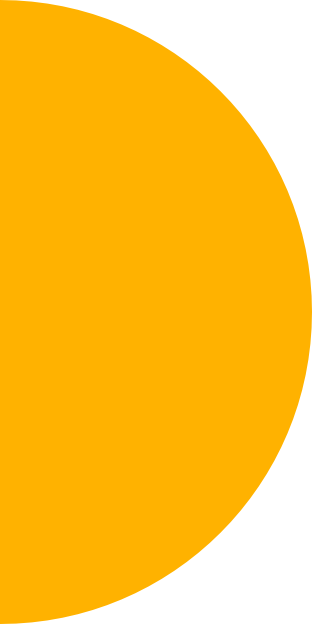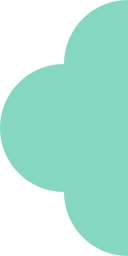How to Maximize the Impact of Hashtag Expert
Here is how you can maximize the impact of Hashtag Expert:
Generate hashtags
Go to the 'Generate' tab, tap a base hashtag that is relevant to your specific post, and tap generate. Then, go through the list of results and read each one carefully. Try to find the one that has the most related hashtags to your post.

Then, tap the 'Edit' button and delete and hashtags that don’t belong there.

If you are under 30 hashtags, tap the + button and add a few to get up to 30. You can learn more about how to edit hashtags in this article.
Search Hashtags
It’s more than likely that somebody has already made a really powerful group of hashtags for your specific post. Go to the 'Trending' tab.
Search a base hashtag like #newyorkarchitecture and then scroll through the results until you find a group that looks super relevant to your post. If you need to tweak it a bit, tap ‘Edit’ and remove and add a few.
Trending hashtags
Trending hashtags you see are groups that are currently going viral in both pop culture and social media in general.

Tap any one of these groups and copy them as is onto your post. These can sometimes be the most powerful groups. As always, you can edit it if you choose.
Normally, we will search before we generate and only generate if we're not happy with the search results. Hope this helps!
Try Hashtag Expert for Free!
Get tips and tricks for growing your social media and leveraging the power of hashtags straight to your inbox. Zero spam. We promise.