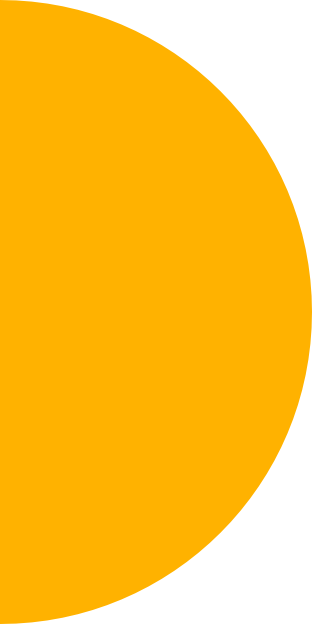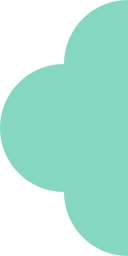How to Use Stats
Stats (earlier known as Performance) is the most powerful feature of Hashtag Expert. The goal is to tell you how a group of hashtags will perform for your specific account. Right now, Performance data is limited to just Instagram, but we would add other social networks in near future.
Every hashtag group you generate or find in the app, comes with the Stats button.

If you tap that, the app will show you all the information it has stored for that hashtag group.
Connect Instagram/Facebook Account
If you haven't added your Facebook or Instagram, you'll be prompted to do it here. By connecting your creator or business account with Hashtag Expert, you'll get more personalized hashtag suggestions and deeper insights.

Info card
Next you'll see the info card.
The top card just describes the group and some basic information about it. We have the hashtags themselves, the base hashtag that the group came from, who created it, and the categories it belongs to.

Placement
This is the most valuable piece. Based on your follower count, we’ll come up with a conclusion about your odds of performing well with a group of hashtags - Possible, Hard, Very Hard, and Extremely Hard. Then, you'll see a detailed explanation of how we came to that conclusion.

As a user, you must have noticed hashtag groups that are Hard or Very Hard to place.
Here's how to fix it: Simply Edit the group right here and replace hashtags that have higher post counts with those that have fewer post counts. To know more read this article that discusses how we calculate Placement data and how you can turn a Very Hard hashtag group into Possible.
Stats
Here we show you two useful stats about the hashtags. The average likes of the top posts of all the hashtags and the average amount of new posts per hour of all the hashtags.

Report Card
Here we’re looking at the post counts for each hashtag and trying to figure out if the group of hashtags is balanced or not.

Post Count
Here, you can drag your finger and see the post count for each hashtag. Or look at the graph for an estimate.

Hashtag Stats
The hashtag stats section is a combination of multiple cards, each with information about individual hashtags from that group.
Note the Edit button on the left. Tap this if you want to add or remove hashtags from a group.

Here's the information you'll see for each hashtag:
Posts - how many posts have been tagged with that hashtag.
New Posts / Hour - how many new posts per hour we estimate a hashtag is getting.
Likes on Top Posts - the average amount of likes that the Top Posts for that hashtag have.
Following the release of the 5.7.10 version of the Hashtag Expert app, now you can gain deeper insights into individual hashtag performance.
Tap the arrow key beside each hashtag; in the next page, you'll be able to view:
- Average likes
- Average comments
- Posts per hour
- Recent posts, if any.

Try Hashtag Expert for Free!
Get tips and tricks for growing your social media and leveraging the power of hashtags straight to your inbox. Zero spam. We promise.