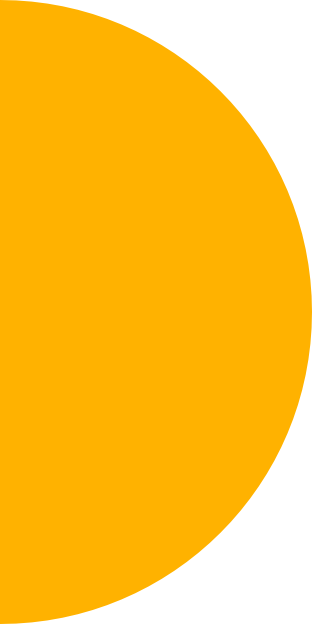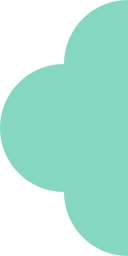The Ultimate Guide to Instagram Reels
Launched in August 2020 as a direct response to TikTok, Instagram Reels lets you create, share, and watch short, entertaining videos.
They’re so popular that even the Instagram team admits that Reels are the main factor driving engagement and growth on its platform!
Now, why create Reels when you can share regular videos and photos?
Because Reels have a 22% higher engagement rate than regular videos making it one of the best bets if you’re looking to drive engagement on Instagram.
And with the recently launched analytics and monetization tools, creators are better equipped with valuable insights into their audience engagement and revenue generation.
Also because you should be creating different types of content to make your profile stand out, to make it more interesting.
By strategically incorporating Reels into their Instagram marketing strategy, creators can tap into the platform's vast user base and capitalize on the significant engagement potential that Reels offer.
What Are Instagram Reels?
Much like TikTok, Instagram Reels is a way to record vertical, multi-clip videos with special effects and audio.
Initially, the maximum length for each Reel was set to 15 seconds.
But now you can record and edit up to 90 seconds long videos using various creative tools, such as filters, text overlays, effects, and trending music.
If your account is set to public, you can share these short-form videos with anyone on Instagram, and win hearts from not only your followers but Instagram users throughout the world.
Why Should You Be Creating Instagram Reels?
Reels are undoubtedly a powerful tool to grow your following on Instagram.
When you post Reels, they're more likely to be seen by people who don't already follow you.
This is because Instagram encourages its users to watch Reels and practically floods them with options everywhere!
Handpicked Reels are recommended throughout the Feed (learn how Instagram recommends Reels below).

After watching Reels in your regular Feed from a creator you follow, you’ll see an option to “Watch more reels.”

You’ll find them in the Explore tab.
And that’s in addition to the dedicated Reels tab.
Plus, studies have shown that users are more likely to interact with short-form video content than with longer-form content. Perhaps, that’s one of the reasons why Reels are so popular and successful.
Possibilities with Reels are endless - use them to showcase your products or services, share behind-the-scenes content, or anything under the sun.
If you still aren’t sure if Reels are a good addition to your social media marketing strategy, here are some interesting and inspiring facts:
- By using Instagram Reels, NBA franchises generated 22% higher engagement than the average Instagram posts or Instagram Stories.
- Louis Vuitton reported that all of its Reels have gone viral, averaging nearly 7 million views across Reels.
- Makeup brand Sephora gets an average of 453K views on each of its Reels about makeup tutorials and product demos.
- And now with Gifts, creators can monetize their Reels and be rewarded for their efforts.
How to Make a Reel on Instagram?
You can create Reels through the Instagram home screen, the Reels tab, or the Instagram Stories camera.
Tap the camera on the top right screen to access it through the Reels tab.
Or, you can tap the plus (+) button on your Instagram app and select "Reels" from the options at the bottom.
Once you've recorded or uploaded your video, you can add music, effects, text, and stickers.
You can also trim your video and add multiple clips.
When you're finished editing your Reel, tap the "Share" button to post it to your profile.
Built-n Reels Tools
Audio: You can use your own audio by recording a live Reel or search the sound effects or songs from the Instagram music library. If you use Reels with original audio, it’s attributed to you and others can use your audio, provided your account is set to public.
Effects: You’ll find several AR effects in the Instagram gallery including trending effects.
Add Yours: This allows you to add stickers to pair with your Reel.

Length: tap to choose how long you want your Reel to be.
Speed: You can speed up or slow down parts of videos for your Instagram Reels. It works great for making slow-motion videos or to match up with a rhythm.
Layout: This feature works great when you’re mixing different clips. That way, you can create seamless transitions for your videos.
Timer and Countdown: Record Reels videos in hands-free mode with the timer.
Dual: With the new Dual feature on Instagram, you can now capture videos by using both the front and back cameras at the same time.
Gesture Control: Raise your hand to start and stop recording.
Instagram Reels Updates in 2023
Reels has quickly become one of the most popular features on Instagram, and the new updates are likely to further boost its popularity.
On April 14, 2023 the Meta-owned platform introduced several new features to support Reels creators.
These features include additional metrics, gifts, editing tools, and a dedicated space where users can discover inspiration through trending audio and hashtags.
The new updates are part of Instagram's ongoing efforts to make Reels a more engaging and rewarding experience for users.
The new trending audio will make it easier for users to find popular sounds and hashtags to use in their Reels.
Users will also be able to see how many times each audio has been used in Reels.

Instagram rolled out gifts on Reels last year, allowing fans to express their appreciation for creators' content while providing an opportunity to earn money.
Fans can easily send gifts on Reels by purchasing them directly within Instagram using Stars. Creators will be able to redeem gifts for cash.
The new update includes the ability to view fans who sent gifts and acknowledge their support.
Instagram also announced its plan to expand the Gifts feature to creators in Australia, Canada, France, Mexico, New Zealand, and the UK.
How Instagram Ranks Reels AKA Reels Algorithms
Imagine you open up Instagram and head to the Reels tab.
You're looking for something to entertain you, and you want to see the best that the platform has to offer.
To do this, Instagram uses a set of algorithms to recommend and rank Reels.
By understanding the factors that Instagram uses, creators can tailor their content to be more engaging and relevant to their audience.
Here's how Instagram decides what to show you:
- Your activity and interests. Instagram looks at the reels you've liked, commented on, and engaged with recently. This helps them understand what content you might be interested in. No wonder Instagram floods me with Reels recommendations of dog videos!
- Interaction history. If you've interacted with someone in the past, Instagram will be more likely to show you their Reels. This is because they know you're interested in what they have to say.
- Information about the Reel’s content itself. Instagram looks at the audio track, video understanding based on pixels and whole frames, as well as popularity.
- Information about the creator/business. Instagram considers the popularity of the person who posted the reel. This helps them find compelling content from a wide array of people and give everyone a chance to be seen.
When to Post Reels
The best time to post Reels on Instagram is when your followers are most active.
This can vary depending on your audience's location and demographics. You can use Instagram Insights to determine when your followers are most active and schedule your posts accordingly.
Or, you can use Hashtag Expert (also known as IG Followers Expert tool), for intelligent predictions about when to post, so you can have the maximum chances of engagement.
How to Grow on Instagram Using Reels
The new updates are a clear indication of Instagram's commitment to Reels. The company is clearly investing heavily in the feature, and it is likely to continue to do so in the future.
As for creators, it opens up new opportunities and ways to shine bright and monetize their Instagram.
Here are a few ways to leverage the new tools and some evergreen, battle-tested tactics for your growth:
1. Upgrade your Account
You’ll need to upgrade (free of cost) your individual account to a Professional one to get access to these tools. In fact, most of the creative tools are exclusive to Creator and Business accounts. So you wouldn’t want to miss this!
Plus, upgrading your account will also allow you to monetize your Instagram content.
In addition, you can connect your professional Instagram account with Hashtag Expert for personalized hashtags and best time to post.
2. Use Trending Audio to create Engaging Reels
As a creator, you’d want to be on top of trends.
Now it’s possible to find trending music to make your Reels more entertaining, thanks to Reels Trends, where you can browse trending tracks, and also see how many Reels are tagged already.
Much like TikTok, using trending songs can give your organic content a boost and make it available to more users.


3. Use Trending Hashtags to Reach More People
Join conversations or find new content ideas for your next Reel with trending hashtags!
We’ve discussed the importance of hashtags time and again.
Instagram’s move just proved us right and showed that hashtags are indeed a powerful tool if you want to grow.

Pro tip: Pair your Instagram-suggested hashtags with our recommendations and see the magic!
Hashtag Expert is your hashtag genie that will not only suggest the best hashtags for your account but will also allow you to browse our trending hashtags library and share insights.

4. Never Use Blurry or Low-resolution Clips
As with Instagram Stories or posts, Reels also require you to post clear, high-resolution images. If your images are recycled from other apps and blurred out due to low-resolution, Instagram algorithms are not going to like that.
5. Don't Use Watermarked Clips
If your Reels clips have logos and watermarks, Instagram might limit their visibility. So make sure your videos look clean.
6. Make Your Reels Fun and Entertaining to Watch
The purpose of creating Reels is to entertain your audience and give the Instagram community a reason to watch them. By making your videos fun, you'll achieve both.
7. Measure Performance with Reels Insights
Take advantage of the improved Reels insights to gain valuable information about your content's performance. Analyze metrics like total watch time and average watch time to understand audience engagement levels. Identify the parts of your Reels where viewers are most engaged and use that insight to create more captivating content.

8. Recognize and Engage with Fans and Supporters
Engaging with fans and supporters on Instagram creates a positive feedback loop, strengthening your community, increasing engagement, and ultimately helping you build a successful presence on the platform.
Now that you can see which fans have sent you gifts on Reels, you can strengthen your connection with your supporters. Tap the heart icon next to each gift to acknowledge your supporters' generosity, showing appreciation and fostering a stronger sense of connection between you and your fans.
Instagram Reels presents a unique opportunity for influencers and brands to get more views and likes from users, and to engage with them on Instagram.
If you're new to Reels, try testing different types of videos.
Set clear goals and start measuring performance to capture some useful data like the impressions, likes, and comments. This will let you know how well those videos are working with your audience and help you create a winning Instagram Reels strategy.
Try Hashtag Expert for Free!
Get tips and tricks for growing your social media and leveraging the power of hashtags straight to your inbox. Zero spam. We promise.