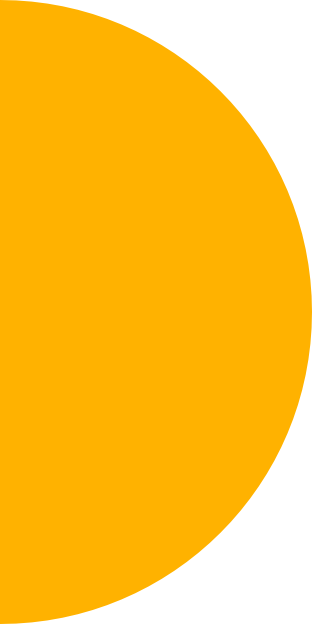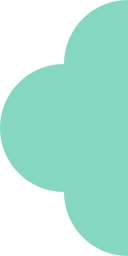How to Write Instagram Captions That Convert
Instagram is a social media platform that's synonymous with beautiful visuals. When Instagram first launched in October 2010, it was positioned as a photo-sharing app. Captions back then were likely an afterthought – short quotes or a sentence that included a few hashtags.
However, Instagram has since evolved into an app focused more broadly on content. No longer are users only looking for appealing images. They also expect meaningful, useful, and entertaining content.
Nowadays, brands, businesses, creators, and influencers can’t overly rely on visually appealing images to get positive, consistent results on Instagram like engagement, audience growth, and conversions. That's why captions are important!
Before we explain how to write captions effectively for converting followers, let's first take a look at their potential advantages:
Caption Benefits
- Context: ****Captions are important for providing context so your audience doesn’t have to rely only on their own interpretation.
- Attention: Visuals may grab Instagram users’ attention, but captions are an effective way to maintain their attention.
- Engagement: Likes are great, but engaging your followers in conversation is better. Captions help to encourage comments, which gives you an opportunity to engage in dialogue.
- Connection: Captions provide an opportunity for brands to communicate their personality and values to followers.
- Action: You can include a clear call-to-action in the caption so your followers are more likely to become customers.
Now we'll dive into a tried-and-tested marketing principle that you can use as a foundation for your caption writing.
AIDA Model
The AIDA model was developed by Elias St. Elmo, a prominent sales and advertising figure who lived from the late nineteenth to the mid-twentieth century. Although St. Elmo introduced his model in 1898, it is still in use today. The AIDA model is based on taking a prospective customer through four stages in order to convert the person without being outright "salesy." This model can be effectively applied to writing captions or any brand material.
Here is a breakdown of each of the four stages and, importantly, how to apply this to your writing:
Stage 1: Grab Attention
With over 200 million business accounts on Instagram, it’s important to stand out on users’ feeds or risk losing out on potential customers. Try to incorporate some of these in your caption introduction:
- Emojis
- Capital letters
- Punctuation (exclamation mark, ellipsis)
- Questions
Attention-grabbing vs clickbait
Clickbaiting is the technique of playing on emotions and misleading the audience in order to get the desired action, usually link clicks. This tactic will get you penalized by Instagram so it’s important to avoid it. If you’re going to deliver on your introduction or headline, then you won’t have a problem – just remember not to over-promise and under-deliver.

Image: Wikipedia
Stage 2: Generate Interest
Now that you’ve successfully grabbed your followers’ attention, you’ll need to maintain it. The way to do that is by writing something they care about. Make it about your audience instead of your brand. As we’re focusing on conversion, including a pain point is an effective angle.
What is a pain point?
A pain point is simply a problem that potential customers are experiencing that they require help solving. The aim is to address pain points to convince your followers that you understand them, thereby gaining their trust. If you don’t already have accurate insights, you can use social listening to learn what your customer’s pain points really are.
Stage 3: Create Desire
You’ve set up the conversation by describing a pain point, so now it’s time to put forward a solution; how your product or service is the "magic" fix. Make sure you continue to keep the focus on your customers instead of switching to make it about your brand.
Also, remember to set yourself apart from your competitors by highlighting your unique selling propositions, or USPs.
Stage 4: Promote an Action
Lastly, let them know what to do next. Should they follow the link in your bio, DM you, send an email, read your blog, or ... ? Make sure you include a call-to-action (CTA). Here are some examples:
- Visit our website for more
- Download the app
- Read the full article
- Shop the look online
- Start your free trial
- Use this discount code today only
- Create a free account
- Get in touch via email
- DM me for more details
- Visit us in-store
- Get your free download
Instagram doesn't allow users to share links in captions, but you can get around that. Simply update the link in your account bio section so users can navigate there and click on the relevant URL.
Your “link in bio” can be an effective marketing tool, so don’t neglect this feature on your Instagram profile. Read our blog with tips on how to maximize your “link in bio.”
Pro-tip:
It's important to promote your goods and services in order to increase conversions, but stick to one weekly post in which you push sales. Then make it count by writing an effective caption!
Bonus Step: Add Hashtags
Don't forget to add hashtags so you reach more people, which gives you more opportunities to convert on Instagram. Hashtags won't compensate for a poorly written caption, however, so make sure your content is high quality.
Captions or Comments?
Until recently, whether to put your hashtags in the caption or in the comments has been more personal preference than hard and fast rule. However, Instagram released an update on August 25, 2021, breaking down how Search works on the platform and ending the debate (for now). Here's what the article says: "For a post to be found in Search, put keywords and hashtags in the caption, not the comments."
We’ve broken down more Instagram hashtag myths in our blog to help you get the full benefits of hashtags.
Caption Examples
Let's take a look at some examples from big brands on Instagram to see how they apply the AIDA model to their content.
Glossier

This Glossier post is a good example of a brand that understands its audience. Glossier's keen insight – that people tend to stick with their favorites – introduced a new product that caters to this customer preference. It's easy to imagine an Instagram user reading the caption and saying to themselves, "That's me to a tee!"
Elementor

This caption by Elementor starts with a short, clear question for the audience – which is a great technique for drawing people in. Now that the brand has their follower's attention, the caption identifies a pain point: designers who need inspiration to finish their Black Friday assets. The solution? Easy-to-implement designs. Elementor tells the audience what action to take, which is to follow the link in the Story.
Whole Foods Market

For an audience interested in a healthy lifestyle, Whole Foods Market delivers content that combines physical and mental well-being. The caption speaks to people who want to use food to boost their mood and to feel more relaxed. The copy communicates the benefits of this recipe (desire), giving followers a reason to watch the video and head to the website for the full recipe (action).
Fenty Beauty

Fenty does a great job of identifying a customer pain point: not knowing what shade of foundation is a good match for one's complexion. They've used the change of season as a lead-in, and after communicating a pain point, provided a very clear solution: DM them for the answer!
Fenty has also added an additional call-to-action for those followers who don't want to DM the account but instead enjoy browsing online.
Pro-tip:
No matter how big or small a brand/business/influencer account is, take note of the posts that make you stop scrolling and that hold your interest. Save them to an Instagram Collection and apply what works in their captions to yours.
New Hashtag Expert Feature for Captions
If you need some ideas or a base to start with, "Captions" is the perfect tool to help you come up with relevant captions for your social media posts.
Plus, you can search for keywords or choose to search by category so you find suitable captions quickly.
You'll find this feature under the recently added Tools tab in the app along with our Keyboard and Curated Hashtags.
And of COURSE we don't need to tell you this, but just in case you haven't downloaded our Hashtag Expert app yet ... do it now!
Try Hashtag Expert for Free!
Get tips and tricks for growing your social media and leveraging the power of hashtags straight to your inbox. Zero spam. We promise.