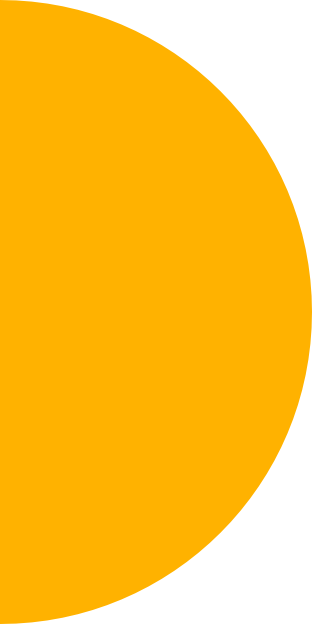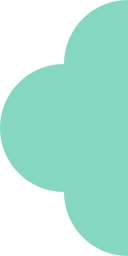How to Go Viral on TikTok
As we've written previously, TikTok is the second most popular influencer marketing platform right after Instagram. There is no doubt that TikTok is a great place for creators and influencers to gain a following, earn money, and grow their popularity.
To increase opportunities, it’s important that your content makes it to TikTok's For You page. But what does it take to create a viral video on TikTok? How can you make sure your content gets featured on For You?
We address those questions and more in great detail, so be sure to keep reading until the end.
1. Research Trending Topics
Explore popular creators in your niche, trending topics, and hashtag challenges on TikTok. A good place to start is the Discover page hashtags and the For You page.
As an alternative, you can use TikTok analytics tools like TrendTok or Quintly’s new TikTok Analytics. These tools can help you by monitoring engagement and interaction rates of profiles, videos, and challenges.
If you are a Hashtag Expert user, you can check the app for trending topics and hashtags. Tap Trending at the bottom right corner of the app, choose TikTok as your social media, select the category or add other filters, and you can search using keywords or hashtags.

2. Spend Time Watching Videos on TikTok
Much like Facebook or Instagram, TikTok is also trying to keep its audiences engaged so they spend more time on the app. What you see there on the For You page is curated by TikTok algorithms. By monitoring those videos daily, you’ll have a better idea of which videos are going viral.
Spend some time each day to find videos using Discover and check the For You feed. Pay attention to captions, length of videos, text style and placements, voice-overs (if any), hashtags, audio, and the time of posting.
3. Decide on the Content, Then Rehearse It
Create a list of ideas and themes that you want to feature in videos. Make sure to write down some basic information about what you want to cover in each video so you don’t forget them later. Next, expand on those ideas and create their content.
If you’re a small team, choose only one video at a time, perhaps starting with what you’re most comfortable with; then, start practicing.
You’ll be surprised by how much better you can do if you rehearse. Rehearsals will give you confidence and experience; the more you train, the better content you create.
4. Keep Your Videos Short
Short and sweet is the name of the game. You only have a few nanoseconds to grab the attention of the viewers, so get straight to the point and don’t drag it out too long. According to a July 2021 article by TechCrunch, TikTok now allows three-minute-long clips. Yet according to Vimeo, “Videos with a duration of 9 to 15 seconds tend to perform best.”
Feel free to experiment with options that work best for your audience. When you're just starting out, however, keeping your clip within 9 to 15 seconds is a good idea. Why? Because shorter videos have a better chance of being watched from beginning to end, which means they'll get more views.
5. Make Use of Video Editing Tools
If your videos need expert-level, professional-grade editing, you might want to use advanced video editing tools. Luckily, there are plenty of TikTok video editing tools for both beginners and experts. Here are some options:
- Adobe Premiere Rush for advanced-level editing;
- CapCut (formerly Viamaker), which is a free app from ByteDance;
- InShot, a great app for voice-overs, stickers, or text.
TikTok’s built-in video editing tools (right after recording) do a pretty decent job. Add effects, audio, playback speed, mixer, or explore other creation features. Clearly, you can do a lot more with TikTok’s in-app features.
6. Use Popular and Trending Music
Songs and Sounds are a great way to get discovered on TikTok. Sounds can range from voice-overs to people singing in video clips. Be aware that if you upload your Sounds, anyone can use your recording in their own TikTok videos.
Original Sounds can often trend and show up in recommended categories. So, when TikTokers check trending or featured Sounds on Discover and the For You page, your videos might get featured too.
Next time you're on TikTok, check out popular tracks and save them to your favorites so you can use them later in your videos.
7. Use Hashtags
Always pair your videos with relevant and trending hashtags for TikTok because hashtags can improve visibility. In fact, TikTok’s own blog says that hashtags are one of the deciding factors that lead to #ForYou recommendations.
Try using a combination of trending hashtags and generic hashtags, broad and niche hashtags, or location and seasonal hashtags – whichever works best for your content.
You can automate the whole hashtag search thing with the Hashtag Expert app. Just give us a base hashtag and we'll take it from there.
While there is no limit on the number of hashtags you can use on TikTok, keep in mind you have to fit the caption and hashtags in no more than 100 characters.
8. Go Live More Often
TikTok Live is fun and a quick way to get noticed. If you have interesting ideas or want to share tutorials, select a day of a week or month when you want to go live and stay consistent. Online users can check your under the Live tab, and if TikTokers find it interesting they might even follow you. Going live helps grow your community in real-time, which allows you to increase your following and gradually boost views on your clips.

9. Use Good Lighting
Good lighting is an important factor in making a hit video. If your video is dark or poorly lit, viewers might skip watching it, which will affect content ranking. Without proper lighting, your clips can look grainy, out of focus, or shadowy. On the other hand, too much light can also ruin videos.
Find appropriate spots where you can record videos. Run tests before final recording, and check your phone camera to adjust brightness and contrast.
You can use ring lights to create an even, bright light that illuminates your face when recording indoors.
10. Choose Whether to Upload Videos or Use TikTok’s Camera
Videos are at the heart of TikTok. From the very beginning, you need to figure out if you want to upload your videos or record a new video with TikTok's in-app camera.
Recording directly on your device has several advantages, such as allowing you to access TikTok’s native editing tools. By recording on your device and uploading afterward, you'll have more control and choices, especially if you’re using third-party apps for advanced-level retouches.
11. Know How TikTok’s Algorithms Work
If you’re aware of how TikTok operates and uses algorithms to choose the next #ForYou video, it will be easier to set the right expectations for your videos.
While there are hundreds of factors that influence TikTok’s “recommendation engines,” some interesting and important ones are:
- Avoiding Repetitive Patterns
TikTok says: "To keep your For You feed interesting and varied, our recommendation system works to intersperse diverse types of content along with those you already know you love. For example, your For You feed generally won't show two videos in a row made with the same sound or by the same creator.”
- Diversification of Content Recommendation
According to TikTok: "Diversity ... is an important and intentional component of our approach to recommendation: bringing a diversity of videos into your For You feed gives you additional opportunities to stumble upon new content categories, discover new creators, and experience new perspectives and ideas as you scroll through your feed."
You can read the full blog here.
Remember ... Good Things Take Time to Happen
Some videos go viral in a short time, while others don’t show up on the For You page for weeks. So keep practicing, create authentic content that people are interested in viewing, track your audience reach, and combine the tips listed here. And soon you’ll find yourself creating videos that everyone will love to watch.
Try Hashtag Expert for Free!
Get tips and tricks for growing your social media and leveraging the power of hashtags straight to your inbox. Zero spam. We promise.