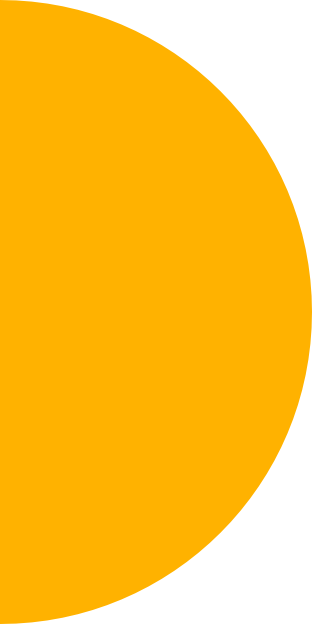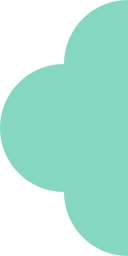The Optimized Feature and How to Use It
At Hashtag Expert, we're always working to make our app better for our users.
One feature we have introduced is known as "Optimized." It's incredibly powerful and exclusively available to our membership subscribers.
How to Enable Optimized
Go to the Generate tab, and tap the yellow configuration button next to the search bar.
The second option from the list is Optimized.

To enable the Optimized feature, log in through Facebook and connect to Instagram.
Here's how to do it:
Toggle the switch to its right and you'll see this box. Tap "Continue with Facebook" at the bottom of the information box, select "Continue," and then finish the next steps.

Select an account from the account picker list and can switch later either from Profile or from the Performance Card. Once you're done, you'll see a success message on your screen.
Next, you'll select your preferred difficulty level.
You can choose from the following options and set how you want the hashtags generated:
- Very Easy
- Easy
- Possible
- Hard
- Very Hard
- Extremely Hard

If you choose Easy or Very Easy, our AI will pick hashtags with fewer post counts, while those that are Extremely Hard have a higher number of posts on Instagram.
How do we know the right count of posts for you? We choose it based on your follower count.
And that's precisely the reason why you see some hashtag groups that are Hard, while others are Possible.
We will continue to improve this feature and train our AI to give you more accurate results, so feel free to share your feedback and suggestions. Write to us at team@hashtag.expert.
We appreciate your continued support!
Try Hashtag Expert for Free!
Get tips and tricks for growing your social media and leveraging the power of hashtags straight to your inbox. Zero spam. We promise.