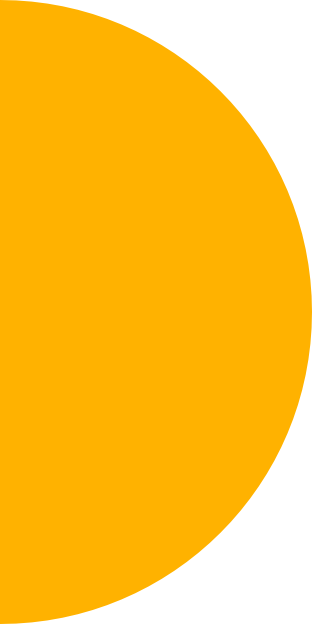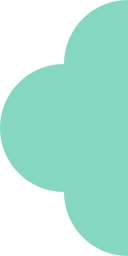Why Some Hashtag Groups are ‘Extremely Hard’ to Place and What to do about it?
A lot of time our users see #hashtag groups that are ‘Extremely Hard' or ‘Very Hard’ to place. You could too. We thought it would be helpful to everyone if we clarified this in detail and guided how to work around it. So in this article, we’re going to discuss where you can find the placement data, how we calculate this, and what it means for you.
You’ll also learn how to turn an ‘Extremely Hard’ group of hashtags into ‘Possible’ or even ‘Very Easy’.
Where is the ‘Placement’ card in the app?
Below every hashtag group, there’s a ‘Performance’ tab. The purpose of this tab is to offer you more information about a particular hashtag group, breaking it down into several cards and showing individual hashtags and their performance.
Tap ‘Performance’; scroll down further and stop at the ‘Placement’ card. Now what is that?
What is a ‘Placement’ card and how does it work?
‘Placement’ is one of the algorithms we use to give our users a personalized estimate of hashtag reach. Simply put, it tells you about the likelihood of achieving higher organic views and engagement for your profile if you use a particular group of hashtags. So you see either of these indicators:
- Very Easy
- Easy
- Possible
- Hard
- Very Hard
- Extremely Hard
How do we calculate the data?
We calculate this on the basis of your follower count and averaging the engagement your profile can generate using artificial intelligence.
By default, the follower count on the app will be 5000. But you can adjust the number using the slider - drag it to the left to reduce the follower counts and to the right if you have more.
Another way to settle this issue is by connecting your Business or Creator account. The benefit of connecting your Facebook account with Hashtag Expert is the app fetches all relevant data to generate hashtags personalized to your account and based on follower counts
It’s likely that certain hashtag groups you find in the app can be ‘Hard’, ‘Very Hard’, or ‘Extremely Hard’ because of your follower count, especially when it’s below the required threshold.

Here’s what you should do next and turn it into ‘Possible’.
Say for example, you found an excellent group of trending hashtags but our AI says due to fewer followers, it’s ‘Extremely Hard’ for your page/profile to generate likes and views on Instagram.

Note that it also asks you to choose hashtags with fewer post counts.
Why? Because fewer posts means less competition.
Scroll down until you see the ‘Edit’ button. Now sort hashtags by post counts and tap ‘Edit’. Tap to select hashtags with too many post counts. Now tap Delete ‘x’ Hashtags.

Allow a few seconds for the app to refresh.
Scroll up to see the updated placement information. If it’s already ‘Possible’ by now, you can use those.
Or, you may find and add more hashtags to make the total number 30. This step is useful especially if your placement data is still ‘Hard’, as it is in our case (see image below).
Tap ‘Add Hashtags’.
If you don’t see this button, go to ‘Edit’ once more and tap on it; the ‘Add hashtags’ button will appear.

Now type a base hashtag, tap ‘Search’ on your keypad. Choose the view by post count so that it’s easy for you to only add hashtags you can easily target. Tap to select hashtags and when you’re done, add those hashtags to your existing group.

You can add a variety of hashtags, those can be about the day (like #sunday), mood, interest, niche hashtags and/or recent and trending topics that will go with your content.
Repeat this process with different hashtags until your hashtag group is ‘Possible’, and there you have one!

You can even turn that into 'Easy' or 'Very Easy' by deleting and replacing hashtags in the same way.
Next time you see 'Extremely Hard' or 'Very Hard' hashtag groups, you know what to do.
Pro Tip: If you have a business or creator account, we highly recommend adding it to Hashtag Expert so we can give more personalized suggestions based on your user count and niche. Sign up with Facebook!
Try Hashtag Expert for Free!
Get tips and tricks for growing your social media and leveraging the power of hashtags straight to your inbox. Zero spam. We promise.