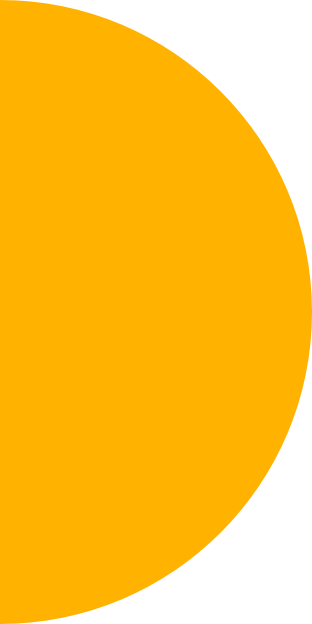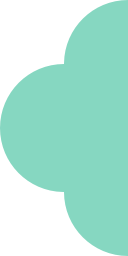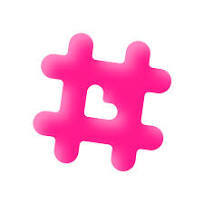How to Increase Your Exposure With LinkedIn Hashtags
The concept of using hashtags on LinkedIn is relatively new. It was introduced in 2018. Despite that, LinkedIn hashtags became popular within a brief period, because more people started using them.
While most social media marketers know how to use hashtags on Twitter on Instagram, LinkedIn hashtags are entirely different, and thus require a different strategy.
If you want to know how you can improve the visibility of your content with LinkedIn hashtags, this article is for you.
LinkedIn Hashtag Strategies to Maximize Your Exposure
It is no secret that using hashtags on LinkedIn can help you connect with your target audience and increase the chances of post views. But because it's a professional platform, you need to fine-tune your hashtags for a better result. Here are some strategies you can put to work:
1. Use Content-Specific Hashtags
Each hashtag you select for your LinkedIn content should be specific to the topic. Typically, people search for topics and content based on their interest areas rather than branded hashtags.
Add hashtags that are popular and relevant to your industry. You could also use broad-match hashtags when targeting a large audience with your content.
Here’s an example:
Semrush wanted to reach out to professionals in the content writing and marketing field and seek answers from experts. So, they used broad-match and content specific hashtags such as:
#ContentWriting
#ContentServices
#Content
#ContentMarketing
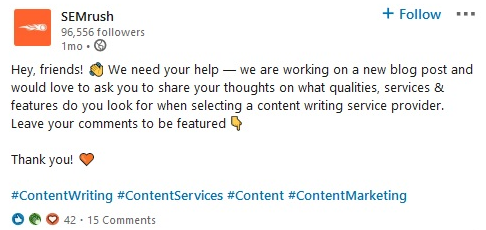
2. Branded Hashtags
Branded hashtags can be used to promote your brand, location, or even your company's products and services. With branded hashtags, you can increase user-generated content, improve visibility, and generate brand awareness.
Your primary goal should be to encourage community members to use your branded hashtags. But to achieve this, you need to attract the right audience.
The best way to promote your brand using branded hashtags is by creating and running LinkedIn campaigns. Yet even if you do, branded hashtags may not be enough to draw attention – and that's why you should add common or popular hashtags.
Moz is a household name for those in the SEO sector. Their team uses both branded hashtags and common hashtags to increase organic traffic.
As you can see in the image, Moz used:
#SEO, #linkbuilding, and #marketing hashtags in addition to their branded hashtag #WhiteboardFriday.
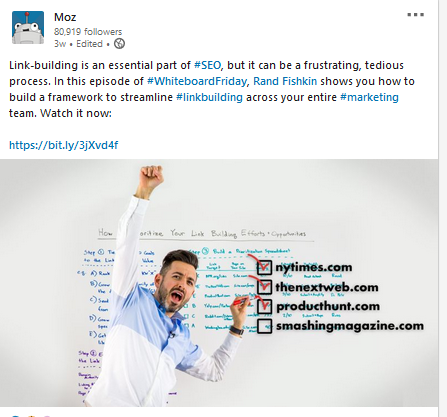
3. Avoid Too Many Hashtags
While it may seem that using more hashtags increases discoverability and boosts engagement, experts suggest otherwise. Use no more than 10 hashtags per LinkedIn post because too many hashtags can make your post look spammy.
4. Add Hashtags to Your Profile
Creator Mode is a new enhancement to LinkedIn’s features that allows you to add up to five topics in the form of hashtags. These topics are displayed on your profile to show potential followers what you post about most.
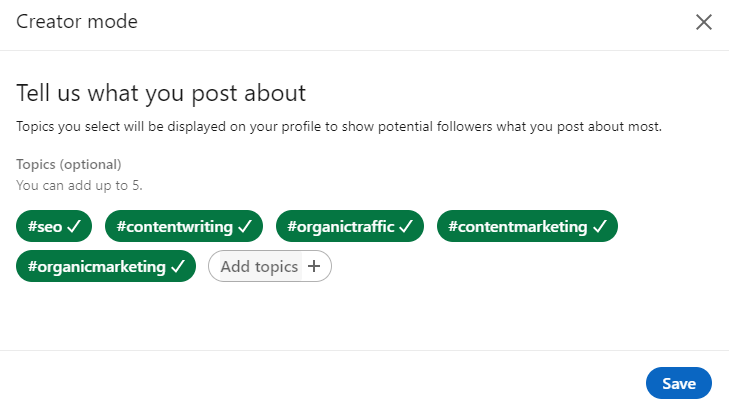
There’s no right or wrong place to add hashtags on LinkedIn!
As you can see from the examples above, Semrush uses hashtags at the end of the post, while Moz uses hashtags in the main content. You need to figure out what works best for your content, and be ready to experiment and try out different methods.
Use Hashtag Expert
Hashtag Expert is a hashtag generator that helps you generate and find trending LinkedIn hashtag suggestions. With this app, you can explore popular hashtags to boost visibility and engagement on LinkedIn.
Download the app, enter a base hashtag and let the tool generate a list of popular hashtags.
Coupled with great content and the right hashtags, you can achieve your LinkedIn marketing goals and attract more traffic for sure.
Try Hashtag Expert for Free!
Get tips and tricks for growing your social media and leveraging the power of hashtags straight to your inbox. Zero spam. We promise.