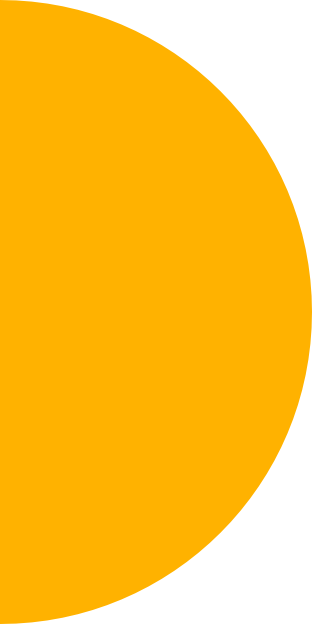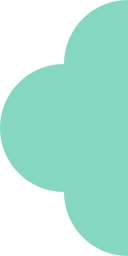How to Use Hashtags on LinkedIn
LinkedIn is a premier networking site for professionals and organizations alike. Over 50 million companies use LinkedIn; more than 2 million posts, articles, and videos are shared on this platform daily. With its ever-growing database, LinkedIn has become the go-to destination for B2B and to some length, B2C businesses of all sizes.
And with this comes the need to better organize and categorize content by effectively using hashtags on LinkedIn.
LinkedIn hashtags not only make your content and topics you discuss visible to your target audience but also improve SEO.
If you don’t know it already, LinkedIn is not just a social platform - it’s a search engine, just like Google.
3 Ways to Effectively Use Hashtags on LinkedIn
LinkedIn hashtag strategy is still relatively new. Adopt these best practices to increase the visibility of your profile, content, and company pages on this platform, and stay ahead of your competition:
1. Add Hashtags to Your Profile Headline or Description
Adding hashtags to your profile is one of the easiest ways to find LinkedIn for topics you want to be known for.
Select the essential keyword-based hashtags that you want to highlight on your profile and add them to the headline. You can also choose to put them in the ‘About’ section, which shows up as “Summary” in the search results.
Avoid repeated occurrence of hashtags. We recommend that you choose the summary to put hashtags because you’ll get more space to use than in the headline.
Pro Tip: Choose your hashtags wisely and avoid putting too many hashtags to your profile or this might make your profile look spammy.
2. Avoid Space and Punctuation
Although it seems obvious to many of us that there’s no space between words in hashtags, those who are new to social media marketing might not be aware of the best practices.
Hashtags are created by adding the hashtag (#) symbol before words, keywords, tag lines, or numbers, and without space or punctuation in between.
For example, to create a hashtag for the keyword small business, add the hashtag symbol before small and remove the space, so now it becomes #smallbusiness (see image).

Similarly, the hashtag for eco-friendly will be #ecofriendly.

3. Add LinkedIn Hashtags to Your Content
Have you spotted more and more people are using hashtags in posts, articles, and status updates? By adding hashtags to your content, you can dramatically increase views and engagement.
While adding hashtags to your content, make sure you’re not hampering readability. Create a list of hashtags around the topics you discuss and add a maximum of 3-5 hashtags to each post and updates. When it comes to LinkedIn articles, you can add selected hashtags to the end of the item.
Here’s an example of using LinkedIn hashtags to status updates without distracting readers from the main content:

Apply the above tips and use hashtags on LinkedIn to boost your profile, content, and brand visibility. Don't know which hashtags work best for your niche? Generate hashtag suggestions using the Hashtag Expert app. It gives you hashtag suggestions based on intelligent algorithms so that you reach out to a wider audience on LinkedIn.
Try Hashtag Expert for Free!
Get tips and tricks for growing your social media and leveraging the power of hashtags straight to your inbox. Zero spam. We promise.