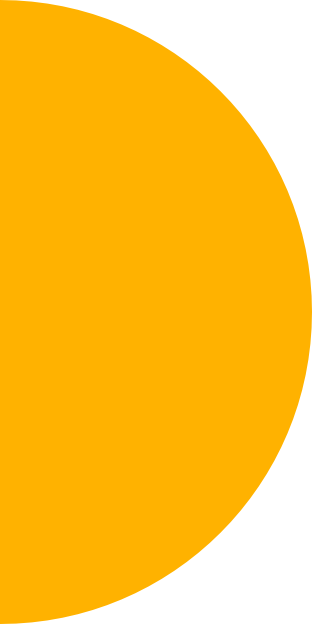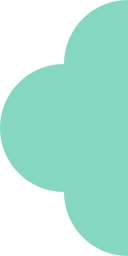How to Install The Hashtag Expert Keyboard
The Hashtag Expert Keyboard gives you more freedom and control over typing and hashtag research. It's also designed to help you save time as you can search and post hashtags right in Instagram and across all social media platforms. Here's how to install it.
To install and enable the Hashtag Expert Keyboard, follow these steps:
Step 1: Open your iPhone Settings → General.
Step 2: Tap Keyboard → Keyboards.
Step 3: Tap Add a Keyboard → Hashtag Expert from the suggestions under Third-Party Keyboards.

Step 4: The Hashtag Expert keyboard will not function without being given full access. You have to Allow Full Access so that we can easily access hashtag groups you created and saved in your Hashtag Expert app.

How to Unlock Keyboard?
You can unlock Hashtag Expert Keyboard with your subscription.
Go to the Profile tab, tap the gear button at the top.
Now follow the steps: Settings > Purchases - Restore Purchase

How to Use The Hashtag Expert Keyboard
You can use the Hashtag Expert Keyboard on Instagram and any other social media platform. You can actually use this keyboard anywhere - mails, notes, Google drive files.
So if you maintain a content calendar or a file where you plan, write, and save content for social media, you can add hashtags right there without having to copy and paste from the Hashtag Expert app.
Here's an example of how to use the Hashtag Expert Keyboard on Instagram. You can do the same for any other social media platform or anywhere else you want to add hashtags:
Step 1: Open your Instagram app.
Step 2. Write your caption or copy-paste it on Instagram.
Step 3: Type your base hashtag in the search bar of the Keyboard and tap Search.
Step 4: Now choose from the hashtag suggestions and add them directly to your content.
Step 5: You can also chose from the existing Groups* or Saved** hashtag groups, if you don't want to search individual hashtags.

*Groups tab
This feature will show you hashtag groups based on your entered base hashtag.
**Saved hashtag groups
This tab features all hashtag groups you have saved (regardless of if it is in a collection or not) and the groups are sorted by most recently copied.
Hashtag Expert Keyboard is efficient and a time-saver. Search hashtags or see your saved groups, the keyboard makes it easy with a tap of a finger.
Try Hashtag Expert for Free!
Get tips and tricks for growing your social media and leveraging the power of hashtags straight to your inbox. Zero spam. We promise.